Advertisement
Advertisement
Advertisement
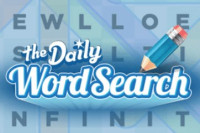
Penny Dell Word Search
Penny Dell Word Search is a trivia game inspired by classic word search games. Don’t let the word challenge intimidate you!
5
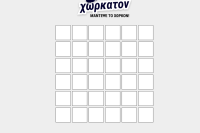
Zborle
Zborle is a captivating word-guessing game that brings the popular game Wordle to the Macedonian audience. With similar rules, players are challenged to guess a five-letter word within six attempts.
5
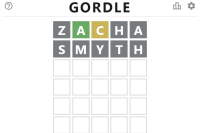
Gordle
Gun Skin Wordle
5
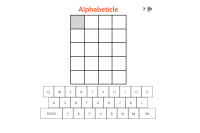
Alphabeticle
Alphabeticle Puzzle Game
5

Wheeldle
Wheeldle Wordle Game
5

Wordle Cup
Wordle Cup is a popular online guessing game that has taken the internet by storm. The game is based on the classic pen-and-paper game called Mastermind, in which players try to guess a secret code.
5

Popcultured
Popcultured is an engaging game that challenges your knowledge of popular culture by testing your ability to guess the year in which various media (movies, TV shows, books, video games, and songs) were released or premiered.
5
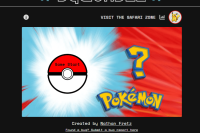
Sqwordle
Sqwordle is an exciting and addictive game that puts a Pokémon twist on the popular game Wordle. In Sqwordle, players are challenged to guess the name of a Pokémon within six tries.
5
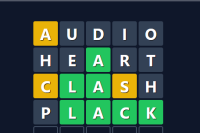
Perfdle
Perfdle is an immersive and interactive word-building game that will put your vocabulary skills to the test. In this captivating game, your objective is to create a five-letter word related to the given topic.
5

Wordversar
Wordversar is a thrilling and fast-paced word puzzle game that puts your vocabulary and quick thinking to the test. The objective of the game is simple: answer word puzzles faster than your friends and be the first to reach 10 points to claim victory.
5
Sectordle
In Sedecordle, you must guess 16 5-letter words in 21 tries or less. On-screen grid hides 16 words. In this game, you must place letters in words correctly to find consecutive words. All words in the grid must be guessed in 21 attempts to win.
How to play
- Click any letter at the bottom of the grid to type it into the first empty cell. The letter will be used twice for two words at the same time.
- Once you've typed 5 letters, press the Enter button. Please note: words that can't be used will turn red. If so, you should type them again so they are correct.
- To move ahead in the game, use color clues. If you choose the right letter and put it in the right place, the tiles for two words that use that letter will turn green. When the right letter for a word is picked but put in the wrong place, the tiles turn yellow. Gray tiles mean that the word doesn't use these letters. As you move through the game, you will have fewer options to choose from.
- Click the Backspace button to get rid of letters that were spelled wrong.
- Use the numbers at the top of the grid to switch to the corresponding word pair. To go to the fifth puzzle board, for example, click on the number 5.
Try to guess all of the words in 21 tries or less to win.