Advertisement
Advertisement
Advertisement
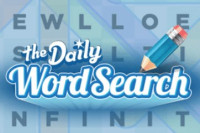
Penny Dell Word Search
Penny Dell Word Search is a trivia game inspired by classic word search games. Don’t let the word challenge intimidate you!
5
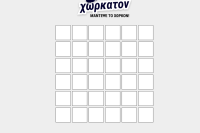
Zborle
Zborle is a captivating word-guessing game that brings the popular game Wordle to the Macedonian audience. With similar rules, players are challenged to guess a five-letter word within six attempts.
5
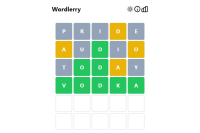
Wordlerry
Harry Styles-inspired Wordle
5

Gordle
Gun Skin Wordle
5

Alphabeticle
Alphabeticle Puzzle Game
5

Jordle with jordie
Neopian-themed game
5

Sedecordle
Sedecordle is a challenging version of Wordle but with 16x the difficulty. You have 21 guesses to solve all the unique puzzles every day and no limit!
5

Equatle
Equatle is a game that is similar to the popular wordle, but this time it has been changed to be a math wordle mode. You have 5 chances to guess the math problem. Every day, there is a new puzzle.
5

Wheeldle
Wheeldle Wordle Game
5

Dungleon
Dungleon is a guessing game that uses fantasy characters instead of words. Each set has at least one hero and monster, some pieces only appear with others, and some only appear in specific locations.
5
ScrabWordle
ScrabWordle is a game based on Josh Wardle's enormously popular Wordle in which you try to solve a 5-letter problem.
ScrabWordle, like any other Wordle clone, requires you to guess a 5-letter word. As you guess, you'll see colored boxes based on the letter you entered: green if the letter is correctly placed, orange if the letter is correct but poorly positioned, and black if the letter isn't in the word.
How to play
ScrabWordle, like Wordle, is web-based and requires no app to play on your phone.
- The puzzle has a bamboo wood-like background with Scrabble-like letters at the bottom.
- The game defaults to "Normal," but you can alter it straight away. ScrabWordle prompts you to choose when it loads.
- Normal mode gives you five attempts, Hard mode four, and Expert mode three. Select Start Game.
- ScrabWordle, like Wordle, will inform you how accurate your guess was. It will display a green box over correctly put letters, an orange box over wrongly placed letters, and a black box if they are not present in the puzzle word at all.
- Use previous green or orange boxes to guess. Keep the word score and puzzle score in sync to find the proper term. If you're only one or two letters away from solving the problem, make sure the word you input matches the Puzzle word score above the board.